Optimizing SharePoint Websites for the Search Engines
Search engine optimization can be broken down into two basic areas.- On-Page Factors - how you tell the search engines to file your content.
- Off-Page Factors - what others are saying to the search engines in regards to your content.
SharePoint Website Optimization - On-Page Factors
SharePoint websites are known to be more difficult to optimize in general because of header codes and inflexible page structures etc. But you should not confuse more difficult with impossible. I like to explain on-page optimization with the following metaphor, scary though it is..."Imagine losing your 4 year-old son or daughter in the worlds biggest shopping mall with over one billion people (there are over a billion websites in the world). Also imagine that you've been told that there is a giant camera, an eye in the sky, that can quickly pass through the crowd, moving through the people extremely quickly as it looks for your child. What kind of information are you going to program into the camera? What kind of information will help them find and identify your child? The more information you give them the more quickly they will be able to find your flesh and blood."The following elements are extremely helpful when it comes to finding anyone:
- Their Name: The Meta-Title of your Content
- Their Address: The Url of your Content
- An Accurate Description: The Meta-Description of your Content
- Distinguishing Features: The Headings in your Content
- Accurate Photos: Alt Tags on the Photos in your Content
- Habits and Particular Idiosyncrasies: The words you use in your copy, particularly in the first and last paragraph.
"When you are optimizing your piece of content, you want to use your targeted keywords to label your piece of content so that the search engines can find it easily and quickly when others are looking for it."To overcome the challenges of optimizing a piece or content on SharePoint, I recommend that you be more aggressive in how you use your keywords. For example:
- Use the Keyword at the very beginning of your Meta-Title and your Meta-Description.
- Create friendly URLs where the keyword is used in the very first part of the variable.
- Avoid keyword stuffing with Meta-Tags. If you use more than 3-5 tags your piece of content maybe down-graded by the search engines.
- Use variations of your keyword at least 5-times in your copy.
- Use at least 3 images and alt tag them with keyword variations.
- Use your keyword in at least twice in your H1 or H2 headings and use this keyword at the beginning of your heading.
SharePoint Website Optimization - Off-Page Factors
As I mentioned at the beginning of this post "off-page factors" are what other websites (including social sites) are saying about your particular piece of content. It may pay to think of off-page factors from this perspective, when no one is talking about your piece of content (linking to it, referring others to it, sharing it on social media), search engines like Google tend to think of it as unimportant. Conversely, when everyone is talking about your web content (Large numbers of links and social shares) then the search engines see your piece of content as being important and perhaps even as an authority regarding your particular chosen keyword subject and they tend to rank you more highly."Again, back to our missing child metaphor at the mall metaphor. Organic search is a form of crowd sourcing in one way, the kind of search where everyone helps the person searching find the "child" that they looking for. Your child is going to be found by the search party much more quickly if members of the crowd are pointing towards where they last saw him or her."
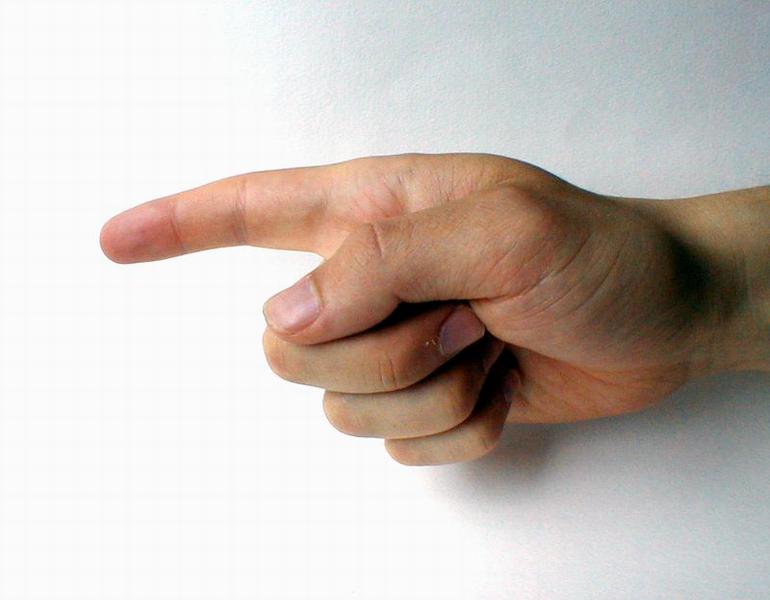
The following elements are extremely helpful when it comes to off-page factors:
- Street Gossip: Social Signals. People sharing your links on social media
- Announcements by Authority Figures: Directory links and links from high quality blogs
- General Help : Links from general blogs.
- Size of your Team: If your website is large and many of your own pages and posts are linked together, then the search engines think of your site as more of an authority and they will rank you more highly.
- Have an aggressive internal link building strategy, where every piece of content links to at least 2 other pieces of content on your site.
- Have an aggressive social sharing strategy that involves a community of likeminded businesses who share each others content on social media (Social Monkee offers this).
- Get your entire site listed in specific directories (like DMOZ).
- Get your content featured on high ranking blogs.
- Have an aggressive blog commenting and community building strategy.
Summary of SharePoint Website Optimization
It is so easy to focus so much on the disadvantages that you face when it comes to optimizing your SharePoint Website that you miss out on the advantages. One of the advantages of building a website with SharePoint is that you can create a very deep and complex site, with multi-level navigation and different site collections.The immense size and complexities of these websites is actually a huge strength when it comes to ranking on search engines like Google. The large numbers of images, pages and posts that you create also offers you another competitive advantage; every optimized piece of content represents another doorway into your business, the more doors you have, the easier it will be for potential customers and clients to find you.
So don't be discouraged, in part 3 of this series next week, I am going to put together a video to demonstrate practically how you can optimize your SharePoint website.


No comments:
Post a Comment