The Internet is like the busiest shopping world in the entire galaxy.
Not only are there billions of shoppers there are also over a billion shops or websites (Internet Live Stats). As you can imagine in a shopping mall this busy, it would be very easy for a shopper to get lost, for them not to be able to find exactly what they are looking for. As you can also imagine it is also very easy for "a storefront" to get metaphorically lost, for it to remain hidden and unloved, off the beaten track, stuck behind monster department stores, with no one ever finding you or noticing you.
When you think about your SharePoint Website or Extranet it is imperative that it is not difficult for the "right people" to find you. In fact your website should be incredibly easy to find on big Search Engines like Google. When people are looking for your products or services, you should be the first option provided to them by the Search Engines.
Register for our Free Webinar on Creating and Optimizing SharePoint Website for search on August 9th at 11:00 AM Pacific / 2:00 PM Eastern.
This is not about ego, this is not about been the most popular kid at school, this is 100% about being relevant and about being known as the expert in what you do or provide. Search Engines results are increasingly becoming less about popularity and more of a measure of expertise and authority in the minds of those who search. And this authority is vitally important when it comes to your brand's value and perception.
So the first question, that we must ask when it comes to optimizing your SharePoint Website for the Search Engines is this: What are the areas of expertise and authority, that you wish for your business to be known for more than anything else?

Cutting Your Own Path Through the Forest
At the beginning of this article, I used the metaphor of the Galaxy's Biggest Shopping Mall to describe the Internet, but I would also like to use another metaphor, I'd like to use the metaphor of 'the Biggest Forest you could ever imagine." Making your way through a thick, giant, dense forest is extremely difficult, not only is it easy to get lost, it is actually very difficult and sometimes impossible to move fast.In a dense forest, pathways and tracks are extremely important if you wanting to move at any speed. As you think about optimizing your SharePoint Website or Extranet for search, I want you to think about the dense forest in which you are operating. The best way to help relevant people" find your business in this dense forest is to cut your own path through the forest.
The phrase "cutting your own path," expresses clearly the need for your business to be unique, to be original, to offer a point of difference from all of your competitors. When you are not fighting with your competitors both in business and on the search engines, then you are free to be original and to carve out your own specific niche. "
At Emgage, we like to say, when competition is low, it is extremely easy to win."
Knowing Your Competition Allows You To Avoid Your Competition
One of the first things that we do when it comes to optimizing a SharePoint Website for a client is to analyze the competition. We want to see what they are doing on the Search Engines. We ask questions like:- What is their unique selling proposition?
- Who are your ideal clients or customers.
- Who are your competitors ideal clients?
- How well optimized are their websites?
- Where is their traffic coming from?
- What "search terms" are they targeting?
We analyze your competition so we can help you cut your own path through the dense and murky forest of the search engines; the kind of path that will allow large numbers of relevant people to find you and drink from your well of authority.
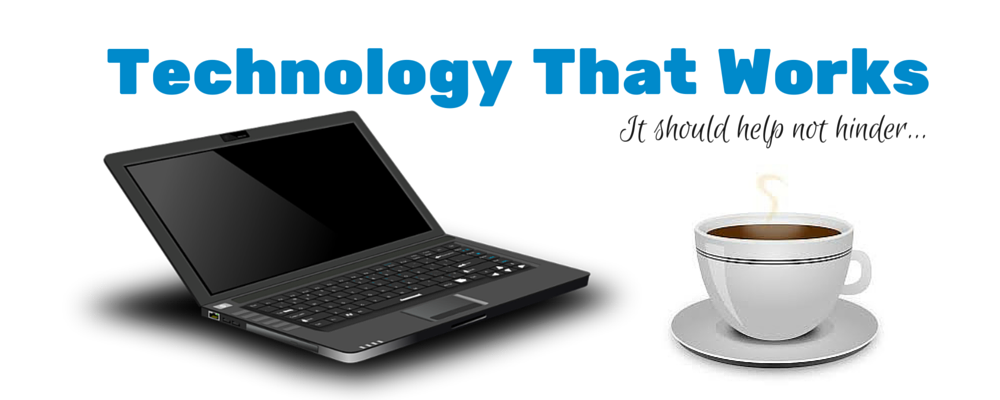


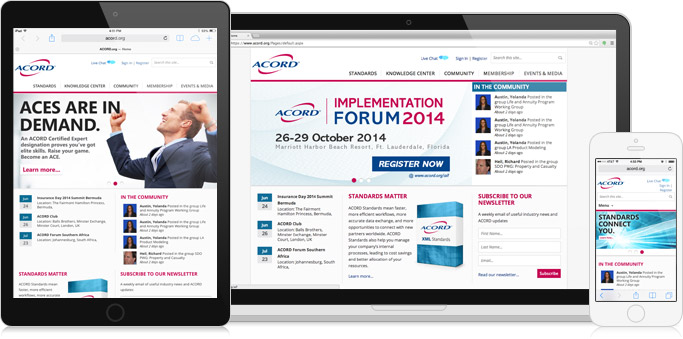 Responsiveness isn't a native feature within SharePoint. Read on, and I will give you a really great tip on how you can make this happen without hours and hours of costly coding and development.
Responsiveness isn't a native feature within SharePoint. Read on, and I will give you a really great tip on how you can make this happen without hours and hours of costly coding and development.

