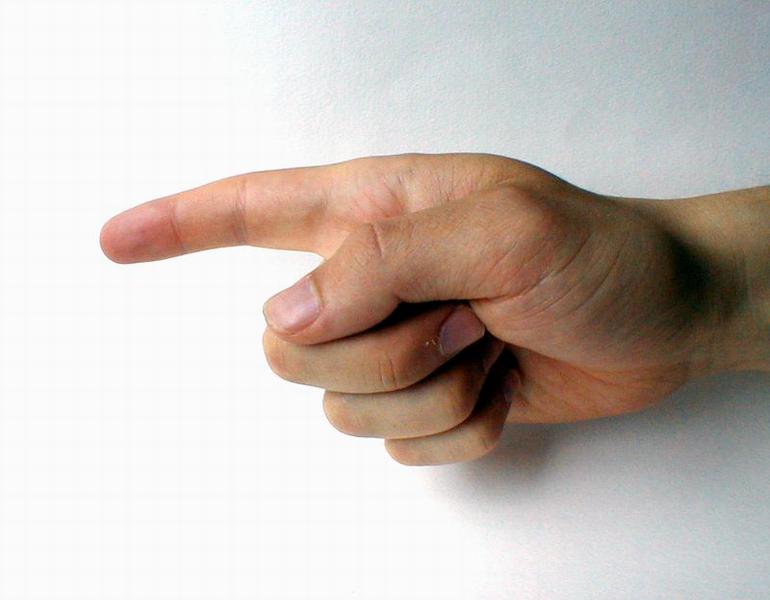Originally posted on the Emgage Blog here:
----
When my wife and I got married, a friend who was moving back to Canada decided to give us an apartment full of furniture to start our new life together. It was awesome, there was only one problem…
He gave us a long sectional which we liked a lot but for the fact that it did not have any legs and that it sat low to the ground. But he gave it to us and we were grateful.
After 6 years of carting that sectional from house to house last year we finally decided that we were through with it and that we would put it on the curb and offer it to members of our local community via Facebook.
Surprisingly…
As I turned the sectional on its side to get it through the doorway I heard a strange rattle from inside the sectional. What was it? What could it be?
We peeled the back off the sectional and to our surprise inside the sectional were two large packages. My mind first went to suspicion. Was my friend into drugs? Could this be a big stack of money?
As we excitedly opened both packages we were amazed at what we saw: inside our sectional all this time, completely unused and still packaged up, was a perfect set of legs.
We excitedly put them on, and to this day the sectional we were going to throw out, the sectional we considered worthless, now sits front and center in our living room.
I often tell this story as I think it is a metaphor for how many enterprises are thinking about their SharePoint Environments.
They’ve been carrying them around for a while, using SharePoint in part, without ever really fully understanding the deep power lying latent within their SharePoint. Some are even thinking of discarding SharePoint and buying into other different third party options that glisten on the surface but lack the deep potential and unshakable foundations of SharePoint.
In today’s workplace, work itself is changing, it is increasingly becoming knowledge based, it is increasing virtual and increasingly mobile. While most corporations would never think of getting rid of their physical office space, they are on the precipice of throwing away the one tool that could provide a central, highly connected, collaborative virtual hub for a mobile and productive workforce.
There is deep power within your SharePoint environment lying latent waiting to be discovered, you just have to go deep inside of it to find the legs that it is supposed to have. And that is the very essence behind what we do at Emgage, we have created products, Prime, Turbo andTurbo View that take your raw SharePoint environment and utterly transform it into a centralized work-hub that greatly enhances the communication and collaboration through-out your organization.
Don’t throw out the couch (your SharePoint), there is so much more waiting to be discovered inside.




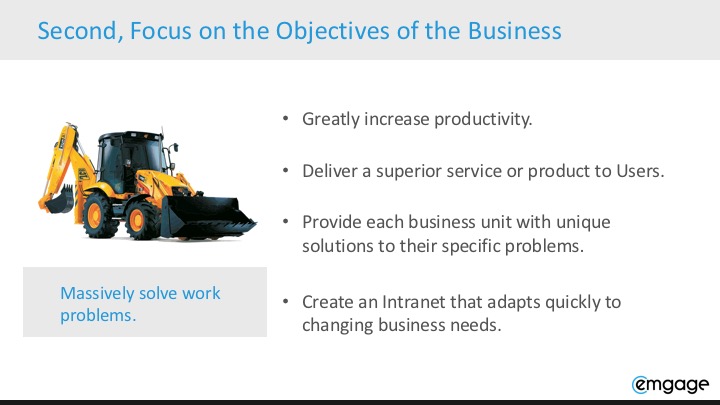 Technology that works is bought to you by Emgage Inc, the employee engagement specialists and Industry Leaders whose products
Technology that works is bought to you by Emgage Inc, the employee engagement specialists and Industry Leaders whose products 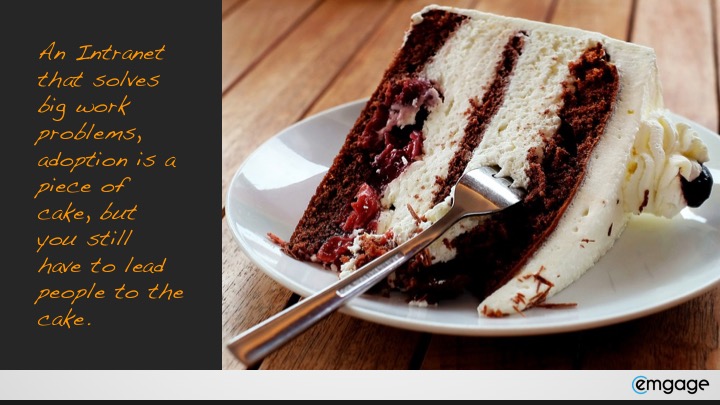 And this is our mission, to drastically improve how organizations create and use collaboration software. Our commitment to this purpose is expressed in our Business Software Bill of Rights as a promise to each and every one of our customer.
And this is our mission, to drastically improve how organizations create and use collaboration software. Our commitment to this purpose is expressed in our Business Software Bill of Rights as a promise to each and every one of our customer.